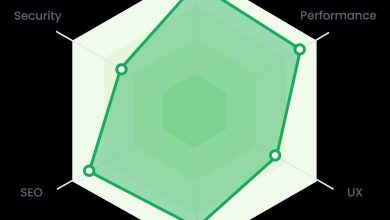The Coinbase API: Integrating Cryptocurrency into Your App or Website

The Coinbase API: Integrating Cryptocurrency into Your App or Website
What is the Coinbase API?
The Coinbase API is a powerful tool that allows developers and businesses to integrate cryptocurrency functionalities into their applications or websites seamlessly. It provides a secure and straightforward way to interact with the Coinbase platform, enabling users to buy, sell, and manage cryptocurrencies.
Why should you consider integrating the Coinbase API?
Integrating the Coinbase API into your app or website opens up a world of possibilities. Here are a few reasons why you should consider using it:
- Expand your user base: By offering cryptocurrency capabilities, you attract tech-savvy users who are actively engaged in the crypto space.
- Streamline transaction processes: With the Coinbase API, you can automate cryptocurrency transactions, making it easier for your users to make payments or transfers.
- Build trust and security: Coinbase is a trusted and regulated platform, ensuring the safety and security of your users’ cryptocurrency transactions.
- Stay up-to-date with the latest trends: Cryptocurrency is gaining popularity, and integrating the Coinbase API helps you keep up with the changing landscape while meeting your users’ demands.
How to integrate the Coinbase API
Integrating the Coinbase API into your app or website is a straightforward process:
- Create a Coinbase developer account: Start by creating a developer account on the Coinbase API website.
- Generate API keys: Create API keys to authenticate your requests and access different Coinbase API functionalities.
- Choose the right APIs: Explore the Coinbase API documentation to find the relevant endpoints and functionalities that align with your app or website’s requirements.
- Implement the API: Once you have generated your API keys and identified the necessary endpoints, you can begin integrating the Coinbase API into your app or website.
- Test and deploy: Thoroughly test your integration to ensure it functions correctly before deploying it to your live app or website.
Frequently Asked Questions (FAQs)
1. Is the Coinbase API free to use?
Yes, the Coinbase API is free to use. However, there might be additional fees associated with specific Coinbase services or functionalities. Make sure to review Coinbase’s fee schedule to understand any potential costs.
2. How secure is the Coinbase API?
The Coinbase API is designed with security in mind. Coinbase follows industry best practices to protect user data and employs advanced security measures like two-factor authentication and encryption to ensure the safety of transactions and user information.
3. Can I integrate the Coinbase API into any type of app or website?
Yes, the Coinbase API can be integrated into various types of apps or websites, including e-commerce platforms, financial applications, and more. However, it’s essential to review Coinbase’s API documentation to understand the specific use cases and limitations.
4. Do I need to have a Coinbase account to use the Coinbase API?
Yes, you need to have a Coinbase account to access and utilize the Coinbase API. You can create an account on the Coinbase website, and then register as a developer to obtain API keys.
5. What programming languages are supported by the Coinbase API?
The Coinbase API supports multiple programming languages, including Python, Ruby, Java, PHP, and more. Coinbase provides documentation, SDKs, and client libraries in various languages to assist developers in integrating the API.
Integrating the Coinbase API into your app or website can revolutionize the way you interact with cryptocurrencies. It allows you to offer a seamless and secure user experience while tapping into the growing market of cryptocurrency enthusiasts. Visit the Coinbase API website to get started and take advantage of this powerful integration opportunity!